 Programme and Customer selection
Programme and Customer selection
Wincaps Q4 is designed to make production of subtitles as easy as possible. Whenever a new subtitle file is created, Wincaps Q4 will prompt you to select an active Programme and a Customer for the new file, as well as the language.
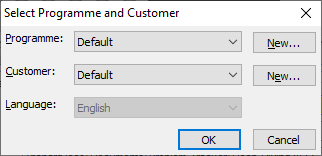
Depending on the selections you make, Wincaps Q4 automatically downloads and activates the necessary information from the DataStore as described below:
Programme:
-
Activate the appropriate programme spelling supplement
-
Activate the appropriate speaker colour template
-
Load the appropriate programme House Styles
Customer:
-
Create the new subtitle file with the appropriate customer template
-
Activate the appropriate customer-specific configuration settings for file import and export
-
Activate the appropriate live output settings (Q-Live only)
Language:
-
Load the text splitting data for the chosen language
-
Load the house styles, shortforms, homophone list and spelling supplements for that language
A new system will contain a single Default entry for both Programme and Customer.
You can create a new programme or customer by clicking on New... A new programme will have an empty programme spelling supplement and a new customer will be created with a blank template and default configuration settings.
![]() If you are adding a new customer or programme you should double-check that it is spelt correctly before entering it as new items cannot easily be changed or deleted.
If you are adding a new customer or programme you should double-check that it is spelt correctly before entering it as new items cannot easily be changed or deleted.
If you choose to leave one or other of these settings blank then Wincaps Q4's programme and/or customer settings will be unavailable.
The active customer and programme are stored in the subtitle file for the current job. You can change them at any time via the Change button in the Toolbox->Launch Info pane and the new settings will take effect immediately. However, note that if you select a different customer then Wincaps Q4 will not automatically reapply the template for the new customer, you will have to do this manually.
Whenever you create a new file, Wincaps Q4 defaults the selection of programme, customer and language to the last used values. Similarly, whenever you open a file that does not currently have a customer/programme set, Wincaps Q4 will prompt you to select them.